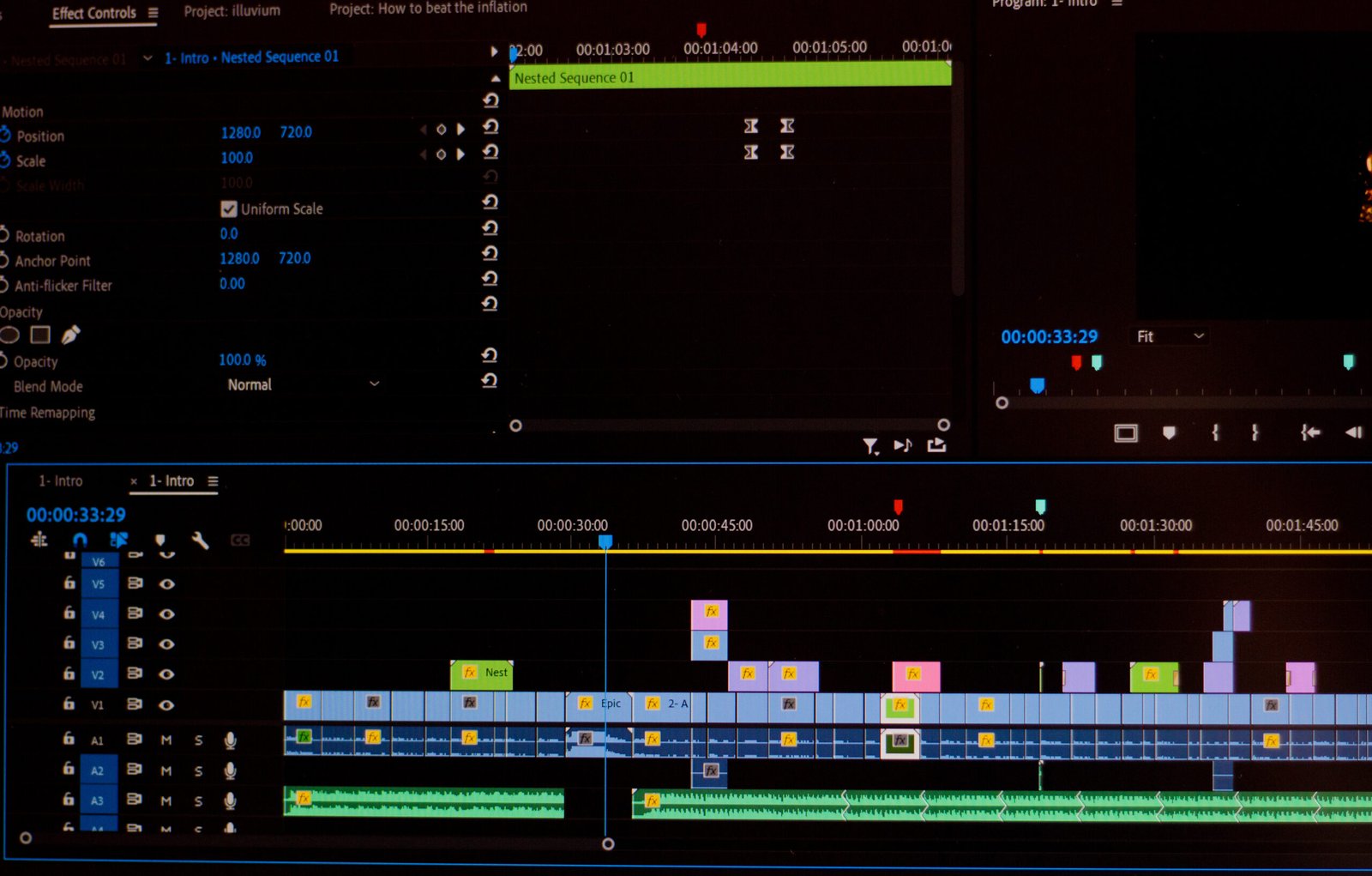Intro:
Editing is where your vision takes its final shape. It’s not just about cutting and joining clips — it’s about crafting a story, establishing pace, and evoking emotion. In this post, we’ll walk you through the essential elements of editing, from selecting the right footage to color grading and sound design.
1. Organize Your Footage
The first step in editing is to organize your footage. When you have hours of raw material, it’s essential to keep everything structured:
- Create folders for different scenes, shots, and takes.
- Use labels or markers in your editing software to highlight the best footage.
- Sort audio files and any other assets you’ll use, like music or sound effects.
2. Editing the Rough Cut
Start by putting together a rough cut of your film. Focus on getting the basic structure down, even if it’s rough. Don’t worry about the small details yet; just focus on pacing and making sure the narrative flows logically. This is where you shape the story.
3. Fine-Tuning Your Edit
Once the rough cut is done, it’s time for fine-tuning:
- Trimming Shots: Cut any excess footage that doesn’t serve the story.
- Transitions: Use smooth transitions to guide the viewer from one scene to the next. Avoid overusing flashy effects, as they can distract from the story.
- Pacing: The pacing of your edit will impact the mood and emotion. Slow down for emotional moments, and speed up for action scenes.
4. Color Grading and Sound Design
Now, bring your footage to life with color grading and sound:
- Color Grading: Adjust the colors in your film to set the mood. You can create a warm, nostalgic look or a cool, dramatic atmosphere.
- Sound Design: Add sound effects, foley, and music to enhance the experience. Don’t forget to balance the audio levels and ensure clarity.
5. Exporting Your Final Film
Once your edit is complete, it’s time to export. Choose the right settings based on your desired output:
- For online platforms like YouTube, export at 1080p or 4K with an H.264 codec.
- For film festivals, check their guidelines for the preferred file format and resolution.
Conclusion:
Editing is a powerful tool that can elevate your footage into something unforgettable. By organizing your material, refining your edit, and adding color and sound, you can transform your raw footage into a cinematic masterpiece. The more you practice, the better your edits will become, so keep experimenting and learning.